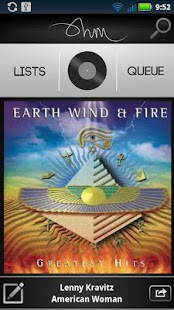OhmMusic 1.3.1
Paid Version
Publisher Description
Personalize and beautify your music library like never before. Each of your artists gets a unique profile page and you can choose "playlist artwork" for the playlists you create. Our queue takes the pain out of managing music on-the-go by allowing you to continually build and save new playlists.
Sleek Gesture Controls
✔Double tap to start or stop the music
✔Swipe left/right to jump to your previously played/upcoming song
✔Tap album art on home screen to scroll through song or enter/exit shuffle mode
✔Press and hold any item in the app to add it to your queue or a playlist
Playlist Creation Done Right
✔Select your upcoming music quickly by adding musical items from anywhere in the app
✔If you like the queue you've built, you can save it as a new playlist. If it gets too cluttered, clear it out!
Enhanced Music Collections
✔Ohm gives every artist in your library a unique gallery, allowing you to showcase your musical collections.
✔We've added colour to your existing iTunes playlists by default.
About
Ohm Music is the first project of Ohm Labs, a small corp of mobile engineers & designers obsessed with quality. It represents nearly a year and a half of intense design work and we see this as only the beginning. Stay in touch with us for news and updates at:
http://blog.ohmmusic.com
http://facebook.com/ohmmusicapp
http://twitter.com/ohmlabs
About OhmMusic
OhmMusic is a paid app for Android published in the Other list of apps, part of Audio & Multimedia.
The company that develops OhmMusic is Ohm Labs Inc.. The latest version released by its developer is 1.3.1. This app was rated by 5 users of our site and has an average rating of 2.8.
To install OhmMusic on your Android device, just click the green Continue To App button above to start the installation process. The app is listed on our website since 2013-03-09 and was downloaded 164 times. We have already checked if the download link is safe, however for your own protection we recommend that you scan the downloaded app with your antivirus. Your antivirus may detect the OhmMusic as malware as malware if the download link to com.ohmslab is broken.
How to install OhmMusic on your Android device:
- Click on the Continue To App button on our website. This will redirect you to Google Play.
- Once the OhmMusic is shown in the Google Play listing of your Android device, you can start its download and installation. Tap on the Install button located below the search bar and to the right of the app icon.
- A pop-up window with the permissions required by OhmMusic will be shown. Click on Accept to continue the process.
- OhmMusic will be downloaded onto your device, displaying a progress. Once the download completes, the installation will start and you'll get a notification after the installation is finished.